Activity 9.11.1.
Try the test for the ComputerGame class below.
TwoPlayer game example from Chapter 8, our design will allow both humans and computers to play the games. To help simplify the example, we will modify the WordGuess game that we developed in the Chapter 8. As you will see, it requires relatively few modifications to convert it from a subclass of TwoPlayerGame to a subclass of ComputerGame, the superclass for our N-Player game hierarchy.
ComputerGame Hierarchy
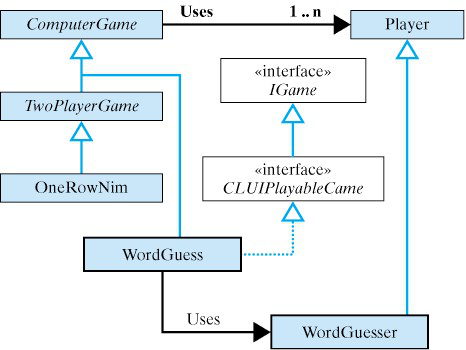
ComputerGame class hierarchy.ComputerGame hierarchy. This figure shows the relationships among the many classes and interfaces involved. The two classes whose symbols are bold, WordGuess and WordGuesser, are the classes that define the specific game we will be playing. The rest of the classes and interfaces are designed to be used with any N-player game.
ComputerGame class. Note that it uses from 1 to NPlayer s. These objects will be stored in a one-dimensional array in ComputerGame. Recall from Chapter 8 that an IPlayer was any class that implements the makeAMove() method.
makeAMove() method into the Player class, a class that defines a generic player of computer games. For the WordGuess game, the WordGuesser class extends Player. In order to play Word Guess, we will create a WordGuess instance, plus one or more instances of WordGuesser s. This is similar to the OneRowNim example from the previous chapter,
TwoPlayerGame and OneRowNim classes occur in the hierarchy. TwoPlayerGame will now be an extension of ComputerGame. This is in keeping with the fact that a two-player game is a special kind of N-player computer game. As we will see when we look at the details of these classes, TwoPlayerGame will override some of the methods inherited from ComputerGame.
makeAMove() method, the Player class is an abstract class. Its purpose is to define and store certain data and methods that can be used by any computer games.
Player is whether the player is a computer or a person. Player’s data and methods will be inherited by WordGuesser and by other classes that extend Player. Given its position in the hierarchy, we will be able to define polymorphic methods for WordGuessers that treat them as Player s. As we will see, this will give our design great flexibility and extensibility.
ComputerGame Class
ComputerGame class. One of the key tasks of the ComputerGame class is to manage the one or more computer game players. Because this is a task that is common to all computer games, it makes sense to manage it here in the superclass.

ComputerGame is an abstract class because its gameOver() and getWinner() methods are abstract.ComputerGame declares four instance variables and several methods. Three int variables define the total number of players (nPlayers), the number of players that have been added to the game (addedPlayers), and the player whose turn it is (whoseTurn). An array named player stores the Player s. In keeping with the zero indexing convention of arrays, we number the players from 0 to nPlayers-1. These variables are all declared protected, so that they can be referenced directly by ComputerGame subclasses, but as protected variables, they remain hidden from all other classes.
ComputerGame(int) constructor allows the number of players to be set when the game is constructed. The default constructor sets the number of players to one. The constructors create an array of length nPlayers:
public ComputerGame(int n) {
nPlayers = n;
player = new Player[n]; // Create the array
}
setPlayer() and getPlayer() methods are the mutator and accessor methods for the whoseTurn variable. This variable allows a user to determine and set whose turn it is, a useful feature for initializing a game. The changePlayer() method uses the default expression,
whoseTurn = (whoseTurn + 1) % nPlayers
ComputerGame can override this method if the game requires some other order of play.
addPlayer(Player) method is used to add a new Player to the game, including any subclass of Player. The method assumes that addedPlayers is initialized to 0. It increments this variable by 1 each time a new player is added to the array. For the game WordGuess, we would be adding Players of type WordGuesser to the game.
ComputerGame class.public abstract class ComputerGame {
protected int nPlayers;
protected int addedPlayers = 0;
protected int whoseTurn;
protected Player player[]; // An array of players
public ComputerGame() {
nPlayers = 1; // Default: 1 player game
player = new Player[1];
}
public ComputerGame(int n) {
nPlayers = n;
player = new Player[n]; // N-Player game
}
public void setPlayer(int starter) {
whoseTurn = starter;
}
public int getPlayer() {
return whoseTurn;
}
public void addPlayer(Player p) {
player[addedPlayers] = p;
++addedPlayers;
}
public void changePlayer() {
whoseTurn = (whoseTurn + 1) % nPlayers;
}
public String getRules() {
return "The rules of this game are: ";
}
public String listPlayers() {
StringBuffer result = new StringBuffer("\nThe players are:\n");
for (int k = 0; k < nPlayers; k++)
result.append("Player" + k + " " + player[k].toString() + "\n");
result.append("\n");
return result.toString();
}
public abstract boolean gameOver(); // Abstract
public abstract String getWinner(); // methods
} //ComputerGame
TwoPlayerGame class from Chapter 8, the methods gameOver() and getWinner() are defined as abstract and the getRules() method is given a generic implementation. The intent here is that the subclass will override getRules() and will provide game-specific implementations for the abstract methods.
addPlayer() method is coded. It uses the addedPlayers variable as the index into the player array, which always has length nPlayers. An attempt to call this method when the array is already full will lead to the following exception being thrown by Java. Try this in the activecode activity above.
Exception in thread ``main''
java.lang.ArrayIndexOutOfBoundsException: 2
at ComputerGame.addPlayer(ComputerGame.java:22)
at TwentyOne.main(TwentyOne.java:121)
player array. In Chapter 11, we will learn how to design our code to guard against such problems.
listPlayers() method (Listing 9.11.3). Here is a good example of polymorphism at work. The elements of the player array have a declared type of Player. If their dynamic type is WordGuesser, when the expression player[k].toString() is invoked, dynamic binding is used to bind this method call to the implementation of toString() defined in the WordGuesser class. Thus, by allowing toString() to be bound at run time, we are able to define a method here that doesn’t know the exact types of the objects it will be listing.
listPlayers() here in the superclass, and would instead have to define it in each subclass.
WordGuess and WordGuesser Classes
WordGuess example from Chapter 8. If not, you will need to review that section before proceeding.
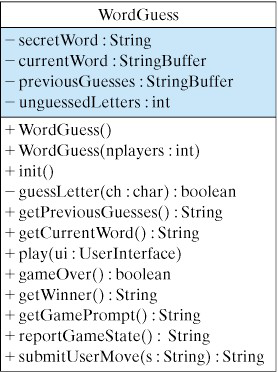
WordGuess class.WordGuess class. If you compare it with the design we used in Chapter 8, the only change in the instance methods and instance variables is the addition of a new constructor, WordGuess(int), and an init() method. This constructor takes an integer parameter representing the number of players. The default constructor assumes that there is one player. Of course, this version of WordGuess extends the ComputerGame class, rather than the TwoPlayerGame class. Both constructors call the init() method to initialize the game:
public WordGuess() { super(1); init(); }
public WordGuess(int m) { super(m); init(); }
public void init() {
secretWord = getSecretWord();
currentWord = new StringBuffer(secretWord);
previousGuesses = new StringBuffer();
for (int k = 0; k < secretWord.length(); k++)
currentWord.setCharAt(k,'?');
unguessedLetters = secretWord.length();
}
WordGuess to an N-player game, is to rewrite its play() method. Because the new play() method makes use of functionality inherited from the ComputerGame() class, it is actually much simpler than the play() method in the Chapter 8 version:
public void play(UserInterface ui) {
ui.report(getRules());
ui.report(listPlayers());
ui.report(reportGameState());
while(!gameOver()) {
WordGuesser p = (WordGuesser)player[whoseTurn];
if (p.isComputer())
ui.report(submitUserMove(p.makeAMove(getGamePrompt())));
else {
ui.prompt(getGamePrompt());
ui.report(submitUserMove(ui.getUserInput()));
}
ui.report(reportGameState());
} // while
}
listPlayers() method is inherited from the ComputerGame class. After displaying the game’s current state, the method enters the play loop. On each iteration of the loop, a player is selected from the array:
WordGuesser p = (WordGuesser)player[whoseTurn];
WordGuesser variable, p, just makes the code somewhat more readable. Note that we have to use a cast operator, (WordGuesser), to convert the array element, a Player, into a WordGuesser. Because p is a WordGuesser, we can refer directly to its isComputer() method.
submitUserMove() method, and then report the result. This is all done in a single statement:
ui.report(submitUserMove(p.makeAMove(getGamePrompt())));
KeyboardReader’s getUserInput() method to read the user’s move. We then submit the move to the submitUserMove() method and report the result. At the end of the loop, we report the game’s updated state. The following code segment illustrates a small portion of the interaction generated by this play() method:
Current word ???????? Previous guesses GLE
Player 0 guesses next.Sorry, Y is NOT a new letter
in the secret word
Current word ???????? Previous guesses GLEY
Player 1 guesses next.Sorry, H is NOT a new letter
in the secret word
Current word ???????? Previous guesses GLEYH
Player 2 guesses next.
Guess a letter that you think is in the secret word: a
Yes, the letter A is in the secret word
WordGuesser class is a subclass of Player (Figure 9.11.6). The WordGuesser class itself requires no changes other than its declaration:
public class WordGuesser extends Player
WordGuess class, the play() method invokes WordGuesser’s isComputer() method. But this method is inherited from the Player class. The only other method used by play() is the makeAMove() method. This method is coded exactly the same as it was in the previous version of WordGuesser.
Player class. Most of its code is very simple. Note that the default value for the kind variable is HUMAN and the default id is -1, indicating the lack of an assigned identification.
Player class.public abstract class Player {
public static final int COMPUTER=0;
public static final int HUMAN=1;
protected int id = -1; // Id between 0 and nPlayers-1
protected int kind = HUMAN; // Default is HUMAN
public Player() { }
public Player(int id, int kind) {
this.id = id;
this.kind = kind;
}
public void setID(int k) { id = k; }
public int getID() { return id; }
public void setKind(int k) { kind = k; }
public int getKind() { return kind; }
public boolean isComputer() { return kind == COMPUTER; }
public abstract String makeAMove(String prompt);
} // Player
Player its utility is the fact that it encapsulates those attributes and actions that are common to all computer game players. Defining these elements, in the superclass, allows them to be used throughout the Player hierarchy. It also makes it possible to establish an association between a Player and a ComputerGame.
ComputerGame and Player hierarchies and the many interfaces they contain, the task of designing and implementing a new N-player game is made much simpler. This too is due to the power of object-oriented programming. By learning to use a library of classes, such as these, even inexperienced programmers can create relatively sophisticated and complex computer games.
main() method instantiates and runs an instance of the WordGuess game in a command-line user interface (CLUI):
public static void main(String args[]) {
KeyboardReader kb = new KeyboardReader();
ComputerGame game = new WordGuess(3);
game.addPlayer(new WordGuesser((WordGuess)game, 0, Player.HUMAN));
game.addPlayer(new WordGuesser((WordGuess)game, 1, Player.COMPUTER);
game.addPlayer(new WordGuesser((WordGuess)game, 2, Player.COMPUTER);
((CLUIPlayableGame)game).play(kb);
} //main()
WordGuesser, passing it a reference to the game itself, as well as its individual identification number, and its type (HUMAN or COMPUTER). To run the game, we simply invoke its play() method. You know enough now about object-oriented design principles to recognize that the use of play() in this context is an example of polymorphism.