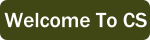18.4. Joining¶
It is frequently the case that the data we need is spread across multiple tables in a database.
Imagine that we write a query on the trip_data table to find
the station with the longest overall ride:
That query gives us the station id (31104), but what if we want its name?
The name of each station is in the bike share stations table. To get the name
of station 31104, we could query it (notice the FROM clause):
We need the name that is a part of that table, but to find the right station, we
need to use the duration that is a part of the other trip_data table. Rather
than do the first query and then write the second based on the answer we get, we would
like to write one query that works on both tables. In SQL, when you need to join data
across multiple spreadsheets, you use the JOIN keyword.
JOIN is used to merge the columns in one table with the columns in another table.
However, when we want to join records from two tables, we don’t want to join them randomly.
We want to make sure that records that talk about station 31104 in trip_data are
joined with the records that talk about that same station number in bikeshare_stations.
To specify how to JOIN tables, we must use an ON clause that specifies which column
in the first table to match with which column in the second table. To name the columns, we
use dot syntax: table_name.column_name. The full syntax for a JOIN looks like this:
SELECT
* -- or whatever
FROM first_table
JOIN second_table
ON
-- look for records where the value in column_A in the first_table
-- match the value in column_B in the second table
first_table.column_A == second_table.column_B
-- WHERE or ORDER BY if we want
So to merge the two queries we did earlier, we will have trip_data as the first table
and bikeshare_stations as the second. In trip_data, the station number is stored as
start_station. In bikeshare_stations those same values are stored in the station_id
column.
Try the query - notice that it has all the columns from both tables. Which is really
more than we want. We just want the station name. So change the * to name
so that we just get that column. If we want to be really clear about what column we
are talking about (or if both tables had a column called name so we had to be
more specific), we could write it as bikeshare_stations.name because it is the
name column from bikeshare_stations.
As another example, suppose you want to find the number of bikeshare trips that end at the
Van Ness Metro / UDC station. You can join the end_station field from
the trip_data table to the station_id field in the bikeshare_stations table.
Again, in the WHERE clause, we are being very specific. Because there is only
one name column in the two tables, we could just say name. But it never hurts
to be clear about which table we are talking about once we start joining data.
Write a query to find out how many trips were started at 'Adams Mill & Columbia Rd NW'?
Write a query to find the average duration of trips that started at stations that are now listed as closed.
Hints:
durationis in bikeshare_stations. You will want to useAVG()to find the average of all the values retrieved.Open/closed is stored as
statusinbikeshare_stations. It is stored as a string, so use'closed'as the value you search for.Build your way to the final solution. Start by just joining the tables so that the start_station is being batched with the station_id and selecting all columns. Then add a WHERE to get just closed stations. Then try to average the duration.