8.3. Recursion Revisited¶
One of the most common uses of numerical computing today is in the field of cryptography. Each time you check your bank account, sign on to a secure website to purchase something, or sign on to your computer, you are using cryptography. In a general sense, cryptography is concerned with encrypting and decrypting information that you do not want other people to see. In this section we will look at some functions that are used in everyday cryptographic programming. In practice there may be faster ways to implement these functions, but each of them has an interesting recursive implementation.
The algorithms in this section make use of Python’s modulo operator (%). Remember that \(a \% b\) is what is left over after \(a\) is divided by \(b\), for example \(10 \% 7 = 3\). When we compute the result of any mathematical expression modulo 10, the only possible results are 0–9.
One of the earliest forms of cryptography used only simple modular
arithmetic. Take the string "uryybjbeyq", for example. Can you guess
what message is encrypted? Listing [lst_enc] shows you
the function that produced the message. Look at the listing and see if
you can figure it out.
def encrypt(m):
s = "abcdefghijklmnopqrstuvwxyz"
n = ""
for i in m:
j = (s.find(i) + 13) % 26
n = n + s[j]
return n
The encrypt function illustrates a form of encryption known as the
Caesar Cipher. It also goes by the name ROT13, which is a bit more
descriptive. encrypt simply takes each letter in the message and
adds 13 to its ordinal position in the alphabet. If the position goes
past the end of the alphabet, it wraps around. This wraparound function
is easily accomplished using the modulo operator. In addition, since
there are 26 letters in the alphabet, this function is symmetric. The
symmetry allows us to use the function to encrypt and decrypt the same
message. If you pass the string "uryybjbeyg" to the encrypt
function, it returns "helloworld".
Rotations by amounts other than 13 are possible; however, they are not
symmetric with respect to encrypting and decrypting. Asymmetry would
require us to write a separate decryption algorithm that subtracts the
amount to rotate. In that case, we could generalize both the encrypt
and decrypt functions to take the amount of rotation as a parameter.
In cryptographic terms, the rotation parameter is called the key and
would be the number of positions to rotate. Given the message and the
key, the encryption and decryption algorithms can do their jobs.
Listing [lst_dec_key] shows the decryption algorithm
that takes the amount of rotation as a parameter. As an exercise you
should be able to modify Listing [lst_enc] to accept a
parameter that specifies a key.
def decrypt(m, k):
s = "abcdefghijklmnopqrstuvwxyz"
n = ""
for i in m:
j = (s.find(i) + 26 - k) % 26
n = n + s[j]
return n
Even if you keep the number k from everyone except the person you
are sending the message to, this simple form of encryption is not going
to stop anyone from stealing your secrets for very long. In the
remainder of this section, we will build up to a much more secure form
of encryption, the RSA public key encryption algorithm.
8.3.1. Modular Arithmetic Theorems¶
If two numbers, \(a\) and \(b\), give the same remainder when divided by \(n\), we say that \(a\) and \(b\) are “congruent modulo \(n\).” In shorthand we write \(a \equiv~b~\pmod{n}\). The algorithms in this section make use of three important theorems:
If \(a \equiv b \pmod{n}\) then \(\forall c, a + c \equiv b + c \pmod{n}\).
If \(a \equiv b \pmod{n}\) then \(\forall c, ac \equiv bc \pmod{n}\).
If \(a \equiv b \pmod{n}\) then \(\forall p, p > 0, a^p \equiv b^p \pmod{n}\).
8.3.2. Modular Exponentiation¶
Suppose we wanted to know the last digit of \(3^{1,254,906}\). Not only is that a large computation problem, but using Python’s arbitrary-precision integers the number has 598,743 digits! All we want to know is the value of the rightmost digit. There are really two problems here. First, how do we compute \(x^n\) efficiently? Second, how can we compute \(x^n \pmod{p}\) without first calculating all 598,743 digits and then looking at the last one?
The answer to the second question is easy, given the third theorem from above.
Initialize result to 1.
Repeat \(n\) times:
Multiply result by \(x\).
Apply modulo operation to result.
The above approach makes the computation simpler because we are keeping the result smaller rather than following it out to its full precision. However, we can do even better using a recursive approach.
Remember that for a floating point number \(n\) the floor operation, \(\lfloor n \rfloor\), results in the largest integer smaller than \(n\). Python’s integer division operator returns the floor of the result of the division, so we do not need to do anything special in our code to achieve the results we want. The above equation gives us a very nice recursive definition for computing \(x^n\). All we need now is a base case. Recall that for any number \(x\), \(x^0 = 1\). Since we are reducing the size of our exponent in each recursive call, checking for the condition \(n = 0\) is a good base case.
def modexp(x, n, p):
if n == 0:
return 1
t = (x * x) % p
tmp = modexp(t, n // 2, p)
if n % 2 != 0:
tmp = (tmp * x) % p
return tmp
Notice that in the above equation both the even and odd cases include a
factor of \((x \cdot x)^{\lfloor n/2 \rfloor}\), so we compute that
unconditionally and store it in the variable tmp. Also note that
since we are computing modulo p we still apply the modulo operator
at each step of the calculation. The solution in
Listing [lst_pow] keeps the result size small and uses
many fewer multiplications than a purely iterative approach.
8.3.3. The Greatest Common Divisor and Multiplicative Inverses¶
A multiplicative inverse of a positive integer \(x\) modulo \(m\) is any number \(a\) such that \(ax \equiv 1 \pmod{m}\). For example, let \(x = 3\), \(m = 7\), and \(a = 5\); \(3 \times 5 = 15\) and \(15\ \%\ 7 = 1\), so 5 is a multiplicative inverse of 3 modulo 7.
The idea of multiplicative inverses in the world of modulo arithmetic may seem very confusing at first. How did we select 5 in the previous example? Is 5 the only multiplicative inverse of 3 modulo 7? Do all numbers \(a\) have a multiplicative inverse for any given \(m\)?
Let’s look at an example that may shed some light on the first question: how did we select 5 as the multiplicative inverse of 3 modulo 7? Look at the following Python session:
>>> for i in range(1, 40):
... if (3 * i) % 7 == 1:
... print i
...
5
12
19
26
33
This little experiment tells us that there are many multiplicative inverses (modulo 7) for \(x=3\) and \(m = 7\), namely \(5, 12, 19, 26, 33\), and so on. Do you notice anything interesting about the sequence? Each number in the sequence is two less than a multiple of seven.
Do all pairs of numbers \(x\) and \(m\) have a multiplicative inverse? Let’s look at another example. Consider \(x=4\) and \(m=8\). Plugging 4 and 8 into the loop in the previous example gives us no output. If we take out the conditional and print out the results of \((4 \cdot i)\ \%\ 8\), we get the sequence \((0, 4, 0, 4, 0, 4\dots\)). Here we have a case where the remainder alternates between 0 and 4 repeatedly. Clearly the result is never going to be 1. How can we know that ahead of time?
The answer is that a number \(x\) has a multiplicative inverse, modulo \(m\), if and only if \(m\) and \(x\) are relatively prime. Two numbers are relatively prime if \(gcd(m,x) = 1\). Recall that the greatest common divisor (GCD) is the largest integer that divides both numbers. The next question is how can we compute the greatest common divisor for a pair of numbers?
Given two numbers \(a\) and \(b\) we can find the GCD by repeatedly subtracting \(b\) from \(a\) until \(a < b\). When \(a < b\), we switch roles for \(a\) and \(b\). At some point \(a - b\) becomes 0, so we swap \(a\) and \(b\) one more time. At that point we have \(gcd(a, 0) = a\). This algorithm was first described more than 2,000 years ago and is called Euclid’s algorithm.
In terms of recursive algorithm design, Euclid’s algorithm is very straightforward. The base case is when \(b = 0\). There are two possibilities for a recursive call: when \(a < b\), we swap \(a\) and \(b\) and make a recursive call. Otherwise, we can make a recursive call passing \(a - b\) in place of \(a\). Euclid’s algorithm is shown in Listing [lst_gcd1].
def gcd(a, b):
if b == 0:
return a
elif a < b:
return gcd(b, a)
return gcd(a - b, b)
Although Euclid’s algorithm is quite easy to understand and program, it is not as efficient as we would like, particularly if \(a >> b\). Once again, modular arithmetic comes to our rescue. Notice that the result of the last subtraction (when \(a - b < b\)) is really the same as the remainder of \(a\) divided by \(b\). With that in mind, we can cut out all of the subtractions and combine the swap of \(a\) and \(b\) in one recursive call. A revised algorithm is shown in Listing [lst_gcd2].
def gcd(a, b):
if b == 0:
return a
return gcd(b, a % b)
Now that we have a way to know whether two numbers \(x\) and \(m\) will have a multiplicative inverse, our next task is to write an efficient algorithm to compute the inverse. Suppose that for any pair of numbers \(x\) and \(y\) we could compute both \(gcd(x,y)\) and a pair of integers \(a\) and \(b\) such that \(d = gcd(x, y) = ax + by\). For example, \(1 = gcd(3, 7) = -2 \times 3 + 1 \times 7\), so here \(a = -2\) and \(b = 1\) are possible values for \(a\) and \(b\). Rather than any numbers \(x\) and \(y\), let’s use \(m\) and \(x\) from our previous examples. Now we have \(1 = gcd(m, x) = am + bx\). From the discussion at the beginning of this section we know that \(bx = 1 \mod{m}\), so \(b\) is a multiplicative inverse of \(x\) modulo \(m\).
We have reduced the problem of computing inverses to the problem of finding integers \(a\) and \(b\) that satisfy the equation \(d = gcd(x, y) = ax + by\). Since we started this problem with the GCD algorithm, we can finish it with an extension of this algorithm as well. We will take two numbers \(x >= y\) and return a tuple \((d, a, b)\) such that \(d = gcd(x, y)\) and \(d = ax + by\). The extension to Euclid’s algorithm is shown in Listing [lst_gcd3].
def ext_gcd(x, y):
if y == 0:
return (x, 1, 0)
else:
(d, a, b) = ext_gcd(y, x % y)
return (d, b, a - (x // y) * b) |\label{line:gcd3_return}|
Notice that when we get the base case \(y = 0\), we return \(d = x\) just like the original Euclid’s algorithm. However, we return two additional values \(a =1\) and \(b = 0\). Together these three values satisfy the equation \(d = ax + by\). If \(y > 0\), then we recursively compute values \((d, a, b)\) such that \(d = gcd(y, x \mod{y})\) and \(d = ay + b(x \mod{y})\). As with the original algorithm, \(d = gcd(x, y)\). But what about the other two values, \(a\) and \(b\)? We know that \(a\) and \(b\) must be integers, so let’s call them \(A\) and \(B\). Further, we know that \(d = Ax + By\). To figure out what \(A\) and \(B\) should be, let’s rearrange the equation as follows:
Note the substitution made in the second line, \(x \mod{y} = x - \lfloor x / y \rfloor\). This is legal because this is how we would normally calculate the remainder of x / y (\(x \mod{y}\)). Looking at the rearranged equation, we can see that \(A = b\) and \(B = a - \lfloor x / y \rfloor b\). Notice that this is exactly what line [line:gcd3_return] does! To check this, note that at each return step in the algorithm the return values satisfy the equation \(d = ax + by\). To understand how our extended GCD algorithm works, let’s start with an example: let \(x = 25\) and \(y = 9\). Figure 1 illustrates the call and return values for the recursive function.
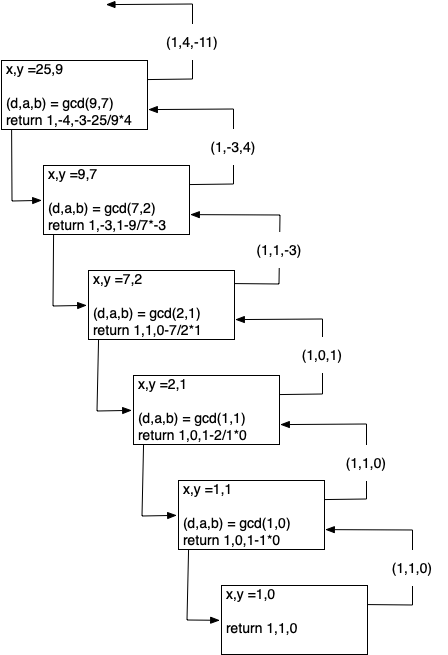
Call Tree for Extended GCD Algorithm¶
8.3.4. RSA Algorithm¶
Now we have all the tools we need to write the RSA encryption algorithm. The RSA algorithm is perhaps the easiest to understand of all the public key encryption algorithms. Public key cryptography was invented by Whitfield Diffie and Martin Hellman and independently by Ralph Merkle. The major contribution of public key cryptography was the idea that keys could come in pairs: an encryption key to convert the plaintext message to ciphertext, and a decryption key to convert the ciphertext back to plaintext. The keys only work one way so that a message encrypted with the private key can only be decrypted with the public key, and vice versa.
RSA gets its security from the difficulty of factoring large numbers. The public and private keys are derived from a pair of large (100–200 digit) prime numbers. Since long integers are native to Python, this is a fun and easy algorithm to implement.
To generate the two keys, choose two large prime numbers \(p\) and \(q\). Then compute the product
The next step is to randomly choose the encryption key \(e\) such that \(e\) and \((p - 1) \times (q - 1)\) are relatively prime; that is
Finally, the decryption key \(d\) is simply the multiplicative inverse of \(e\) modulo \((p - 1) \times (q - 1)\). For this we can use our extended version of Euclid’s algorithm.
The numbers \(e\) and \(n\) taken together are the public key. The number \(d\) is the private key. Once we have computed \(n, e\), and \(d\), the original primes \(p\) and \(q\) are no longer needed. However, they should not be revealed.
To encrypt a message we simply use the equation \(c = m^e \pmod{n}\). To decrypt the message we use \(m = c^d \pmod{n}\).
It is easy to see that this works when you remember that \(d\) is the multiplicative inverse of \(e \pmod{n}\).
Before we turn all these equations into Python code, we need to talk about a couple of other details. First, how do we take a text message like “hello world” and turn it into a number? The easiest way is to simply use the ASCII values associated with each character and concatenate all the numbers together. However, since the decimal versions of the numbers of the ASCII values vary in the number of digits needed to represent them, we will use the hexadecimal numbers where we know very reliably that two hexadecimal digits represent a single byte or character.
h |
e |
l |
l |
o |
w |
o |
r |
l |
d |
|
104 |
101 |
108 |
108 |
111 |
32 |
119 |
111 |
114 |
108 |
100 |
68 |
65 |
6c |
6c |
6f |
20 |
77 |
6f |
72 |
6c |
64 |
Putting all the hexadecimal digits together we could convert that large hex number into a decimal integer:
Python can handle this large number just fine. However, there are two reasons that real programs using RSA encryption break the message up into smaller chunks and encrypt each chunk. The first reason is performance. Even a relatively short email message, say 1k of text, will generate a number with 2,000 to 3,000 digits! If we raise that to a power of \(d\) which has 10 digits, we are talking about a very long number indeed.
The second reason for breaking the message into chunks is the
restriction that \(m \le n\). We must be sure that the message has a
unique representation modulo \(n\). With binary data, choose the
largest power of two that is less than \(n\). For example, let’s choose
\(p\) and \(q\) to be 5563 and 8191. So
\(n = 5563 \times 8191 = 45,566,533\). To keep the integer value of
our chunks less than \(m\), we will divide up our word into chunks
that use less than the number of bytes needed to represent \(n\).
This is easy to find in Python using the integer method bit_length.
Given the number of bits needed to represent a number, we can divide by eight
to find the number of bytes. Since each character in the message can be
represented by a single byte, this division tells us the number of bytes
we can put in each chunk. Conveniently, this lets us simply break the
message up into chunks of \(n\) characters and convert the hexadecimal
representation of each chunk into an integer. For this example we can
represent \(45,566,533\) using 26 bits. Using integer division and
dividing by eight tells us that we should break our message into chunks
of three characters.
The characters “h,” “e,” and “l” have the hexadecimal values of \(68\), \(65\), and \(6c\), respectively. Concatenating those together gives us \(68656c\) and converting that to a decimal gives us \(6841708\).
:math:` m_1 = 6841708` |
:math:` m_2 = 7106336` |
:math:` m_3 = 7827314` |
:math :m_4 = 27748 |
Note that breaking the message into chunks can be very tricky, in particular when the result of applying the RSA transformation to a chunk produces a number that is less than seven digits long. In this case we need to be careful to add a leading zero to the result when we glue our chunks back together again. You can see how this might happen in \(m_1\) and \(m_4\) above.
Now let’s choose a value for \(e\). We can select values randomly and use the GCD algorithm to test them against \((p - 1) \times (q - 1) = 45552780\). Remember that we are looking for an \(e\) that is relatively prime to 45,552,780. The number 1,471 will work nicely for this example.
Let’s use this information to encrypt the first chunk of our message:
To check our work, let’s decrypt \(c\) to make sure we recover the original value:
The remaining chunks of the message can be encrypted using the same procedure and sent all together as the encrypted message.
Finally, let’s look at three Python functions.
gen_keyscreates a public and private key, given \(p\) and \(q\).encrypttakes a message, the public key, and \(n\) and returns an encrypted version of the message.decrypttakes the encrypted message, the private key, and \(n\) and returns the original message.
def gen_keys(p, q):
n = p * q
m = (p - 1) * (q - 1)
e = int(random.random() * n)
while gcd(m, e) != 1:
e = int(random.random() * n)
d, a, b = ext_gcd(m, e)
if b < 0:
d = m + b
else:
d = b
return (e, d, n)
def encrypt(msg, e, n):
chunk_size = n.bit_length() // 8
all_chunks = str_to_chunks(msg, chunk_size)
return [
modexp(msg_chunk, e, n)
for msg_chunk in all_chunks
]
def decrypt(cipher_chunks, d, n):
chunk_size = n.bit_length() // 8
plain_chunks = [
modexp(cipher_chunk, d, n)
for cipher_chunk in cipher_chunks
]
return chunks_to_str(plain_chunks, chunk_size)
Here is a session that uses these functions to create public and private keys, encrypt, and decrypt as we did in the example above.
>>> msg = "Python"
>>> e, d, n = gen_keys(5563, 8191)
>>> print(e, d, n)
2646697 33043453 45566533
>>> c = encrypt(msg, e, n)
>>> print(c)
[22810070, 18852325, 34390906, 22805081]
>>> m = decrypt(c, d, n)
>>> print(m)
Python
>>>
The last thing to look at is the two helper functions that break our
string into chunks and merge chunks into a string (Listing [lst_chunk]).
These functions make use of Python bytearray objects, which allow us to store
any string as a sequence of bytes. This makes it very convenient for
us to convert a string to a sequence of hexadecimal digits and allows
us to convert a sequence of hexadecimal digits back to a string.
def str_to_chunks(msg, chunk_size):
msg_bytes = bytes(msg, "utf-8")
hex_str = "".join([f"{b:02x}" for b in msg_bytes])
num_chunks = len(hex_str) // chunk_size
chunk_list = []
for i in range(
0, num_chunks * chunk_size + 1, chunk_size
):
chunk_list.append(hex_str[i : i + chunk_size])
chunk_list = [
eval("0x" + x) for x in chunk_list if x
]
return chunk_list
def chunks_to_str(chunk_list, chunk_size):
hex_list = []
for chunk in chunk_list:
hex_str = hex(chunk)[2:]
clen = len(hex_str)
hex_list.append(
"0" * ((chunk_size - clen) % 2) + hex_str
)
hstring = "".join(hex_list)
msg_array = bytearray.fromhex(hstring)
return msg_array.decode("utf-8")
In Listing [lst_chunk] we see the procedure for turning
a string into a list of chunks. One important thing to note is that we
must always make sure that our hexadecimal number corresponds to a
character that is exactly two digits long. This means that sometimes we
may need to add a leading zero. We can do this easily by using the
string formatting expression f"{b:02x}". This expression creates a
string that is exactly two characters long, with a leading zero
at the beginning if necessary. Once we have created a single long
hexadecimal string out of the entire message, we can then break up that
long string into num_chunks chunks of hexadecimal numbers. This is
what is happening in the for loop (starting on line 6). Finally, we can transform each
hexadecimal number into an integer using the eval function and the
list comprehension.
Transforming the decrypted chunks back to a string is as easy as
creating a single long hex string and turning that hexadecimal string
into a bytearray. The bytearray has a built-in decode
function to turn the bytearray into a string. The only tricky part
of this procedure is that after the transformation process the number
represented by the chunk may end up significantly smaller than the
original. If this is the case we may need to add a leading zero to make
sure that all of the chunks are the same length when we concatenate
them back together again. The extra zeros are prepended to any chunk by
using the string repetition operator in the expression
"0" * ((chunk_size) - clen) % 2) where chunk_size represents the
number of digits that should be present in the string and clen
represents the actual number.