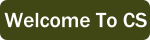7.5. The Little Computer - Assembly¶
The Little Computer supports an assembly language that makes can make it easier for humans to write and read programs. In addition to replacing numeric commands like “1XX” or “902” with abbreviated English commands like “ADD” or “OUT”, Little Computer assembly allows us to think at a slightly more abstract level. Instead of remembering specific memory addresses so we can say “add the value from location 10”, we can name memory locations and then say things like “add X”. This video introduces it:
You can access the assembler here: Launch the Little Computer assembler (Control or Command click to open in a new window)
To test out a program after assembling it, use the Little Computer: Launch the Little Computer (Control or Command click to open in a new window)