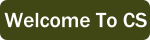4.1. Turtles as Objects¶
Strings are just one kind of object. Objects in programming are constructs that combine state - a collection of data (attributes) - with behaviors that it can be done with/to that data.
A string’s data is a list of characters like “h e l l o t h e r e”; its data are the functions
like length() or lower() or even the slice behavior [3:6] that allow us to work with
that list of characters.
While strings are immutable (they never change once created), most objects are mutable - they can mutate or change. In mutable objects, when we use the behavior of the object, it will make some kind of permanent changes.
The turtles we learned about in Chapter 1 are an example of a mutable object. Each turtle
object keeps track of the state of a turtle - its location and the direction it is facing. They
have behaviors to do things like move forward() or turn left(). Asking a turtle to execute
one of these behaviors, will change the location or direction of that turtle.
We have seen the example below once before. It allows us to use the turtle library, creates
a space for a turtle object to draw on, creates a turtle object and names it alex,
asks alex to go forward by 150 pixels, asks alex to turn left 90 degrees, and asks alex
to go forward 75 pixels.
- North
- The turtles in some of the examples faced north because of the
setheading(90)instruction. Which way does alex move first? - South
- Which way does alex first move in the example above? North is at the top of the page.
- East
- Turtles start off facing east which is toward the right side of the page.
- West
- Which way does the turtle first move in the example above? North is at the top of the page.
Which way does a turtle face when it is first created?
4.1.1. What does a left turn of 90 mean?¶
Turn instructions are always relative to the turtle’s current direction. The instruction
alex.left(90) tells the turtle named alex to make a quarter circle turn to its left -
or counter-clockwise. If alex is currently facing East, it would end up facing North. If
it is currently facing North, it would end up facing West.
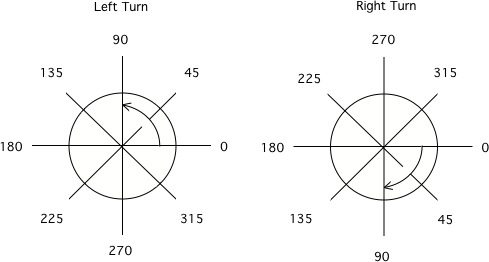
The amount of turn for specified degrees for left and right turns. These diagrams assume the turtle is currently pointing East (to the right of your screen).¶
Mixed up programs
The following program uses a turtle to draw a capital L as shown below, but the lines are mixed up. The program should do all necessary set-up: import the turtle module, get the space to draw on, and create the turtle. The turtle should turn to face south, draw a line that is 150 pixels long, then turn to face east, and draw a line that is 75 pixels long.
Drag the needed blocks of statements from the left column to the right column and put them in the right order. The numbers listed are NOT the correct order - do not assume block 1 comes first. In this problem there are extra blocks you will not use. You will only use 1a or 1b, not both. Same with 2a/2b, 4a/4b, etc…
When you think you are done, click on Check to see if you are right.
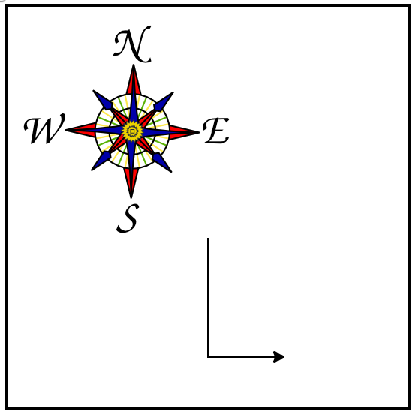
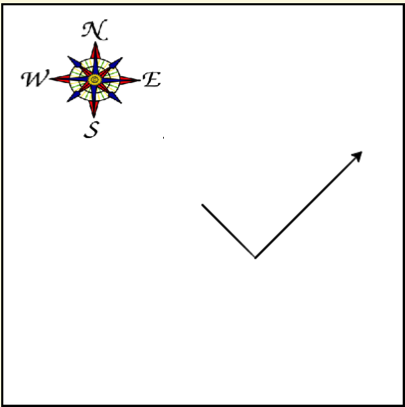
The following program uses a turtle to draw a checkmark as shown below but the lines are mixed up. The program should do all necessary set-up: import the turtle module, get the space to draw on, and create the turtle. The turtle should turn to face southeast, draw a line that is 75 pixels long, then turn to face northeast, and draw a line that is 150 pixels long. We have added a compass to the picture to indicate the directions north, south, west, and east. Northeast is between north and east. Southeast is between south and east.
Drag the needed blocks of statements from the left column to the right column and put them in the right order. The numbers listed are NOT the correct order - do not assume block 1 comes first. Like last time, you will not use all the blocks. You will only use 1a or 1b, not both. Same with 2a/2b, 4a/4b, etc…
When you think you are done, click on Check to see if you are right.