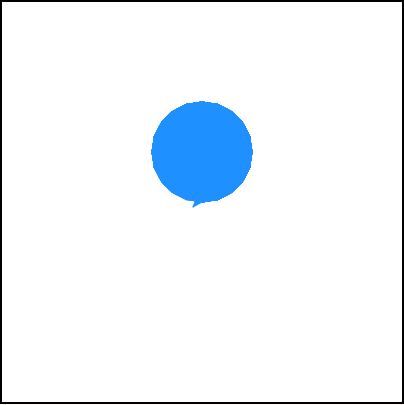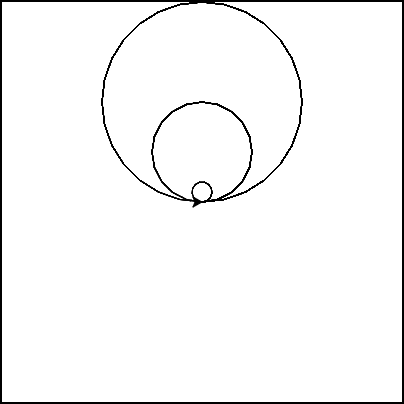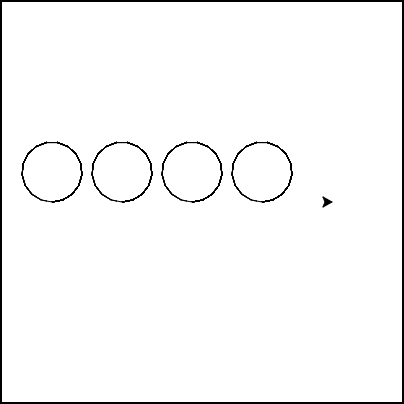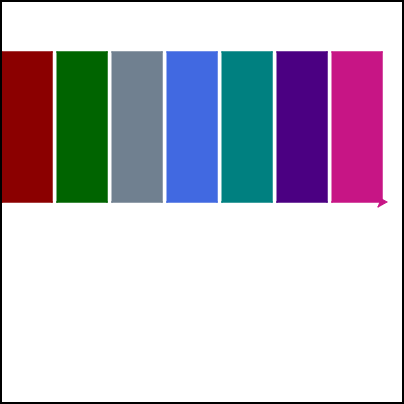6.5. Practice Makes Perfect¶
Drawing commands |
What does it do? |
|---|---|
|
Move forward a specified distance |
|
Move backward a specified distance |
|
Turns 90 degrees to the left (you can use any angle, not just 90!) |
|
Turns 90 degrees to the right |
|
Draws a circle with the specified radius |
|
Move straight to the position with coordinates (x, y). Note: the center is (0, 0) |
|
Stop leaving a trail |
|
Start drawing a trail |
|
Set the color to c (https://trinket.io/docs/colors) |
|
Starts filling in drawn shapes |
|
Stops filling in drawn shapes |
|
Determines how quickly the turtle will move through commands |
Drawing commands |
What does it do? |
|---|---|
|
Repeat n times |
|
Creates and defines a new function |
|
Calls a function |
Command |
What does it do? |
|---|---|
|
Output the message |
|
Stores the value in your variable |
|
Takes user input and stores it in your variable |