4.5. Loop Analysis¶
In this lesson, you will practice tracing through code with loops and analyzing loops to determine how many times they run.
4.5.1. Tracing Loops¶
Let’s practice tracing through loops with many variables. Remember to make a tracing table to keep track of all the variables, the iterations, and the output.
Here is a complex loop. See if you can trace the code on paper by making a tracing table to predict what the code will do when you run it. Click on the this Java visualizer link or the Code Lens button to help you step through the code.
Can you trace through this code? Add in output statements System.out.println("var1: " + var1 + " var2: " + var2); before the loop and inside the loop at the end to keep track of the variables and run. Click on the Code Lens button to visualize the code step by step.
Did your trace table look like the following?
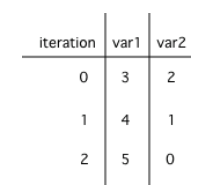
Figure 1: A table showing the values of all of the variables each time through the loop. The 0 means before the first loop.¶
- var1 = 1, var2 = 1
- The loop stops one of two ways, when var2 = 0 or when var1 / var2 < 0 - neither is true in this case
- var1 = 2, var2 = 0
- The loop stopped because var2 = 0. After the first execution of the loop var1 = 1 and var2 = 1. After the second execution of the loop var1 = 2 and var2 = 0. This stops the loop and doesn't execute the second part of the complex conditional.
- var1 = 3, var2 = -1
- The loop stops one of two ways, when var2 = 0 or when var1 / var2 < 0 - neither is true in this case
- var1 = 0, var2 = 2
- The loop stops one of two ways, when var2 = 0 or when var1 / var2 < 0 - neither is true in this case
- The loop will cause a run-time error with a division by zero
- This does not cause a run-time error because the loop stops before the division by zero would occur because of short-circuit evaluation where the first condition in the && is false when var2 is 0, so the second condition is not executed.
4-5-2: What are the values of var1 and var2 when the code finishes executing?
int var1 = 0;
int var2 = 2;
while ((var2 != 0) && ((var1 / var2) >= 0))
{
var1 = var1 + 1;
var2 = var2 - 1;
}
- x = 5, y = 2
- This would be true if the and (&&) was an or (||) instead. But in a complex conditional joined with and (&&) both conditions must be true for the condition to be true.
- x = 2, y = 5
- This would be true if the loop never executed, but both conditions are true so the loop will execute.
- x = 5, y = 2
- This would be true if the values were swapped, but they are not.
- x = 3, y = 4
- This would be true the loop only executed one time, but it will execute twice.
- x = 4, y = 3
- The first time the loop changes to x = 3, y = 4, the second time x = 4, y = 3 then the loop will stop since x is not less than y anymore.
4-5-3: What are the values of x and y when the code finishes executing?
int x = 2;
int y = 5;
while (y > 2 && x < y)
{
x = x + 1;
y = y - 1;
}
4.5.2. Counting Loop Iterations¶
Loops can be also analyzed to determine how many times they run. This is called run-time analysis or a statement execution count.
How many stars are printed out in this loop? How many times does the loop run? Figure it out on paper before you run the code.
If you made a trace table, you would know that the loop runs when i = 3, 4, 5, 6 but finishes as soon as i becomes 7 since that is not less than 7. So, the loop runs 4 times. Or you can use the shortcut formula in the note below.
Note
The number of times a loop executes can be calculated by (largestValue - smallestValue + 1).
If the loop uses counter <= limit, limit is the largest value.
If the loop uses counter < limit, limit-1 is the largest value that allows the loop to run.
In the code above the largest value that allows the loop to run is 6 (which is the largest value < 7) and the smallest value that allows the loop to execute is 3 so this loop executes (6 - 3 + 1 = 4 times).
How many stars are printed out by the following loops? How many times do the loops run? Calculate on paper before you run the code. Trace through it with the Code Lens button.
Note
The number of times a nested for loop body is executed is the number of times the outer loop runs multiplied by the number of times the inner loop runs (outer loop runs * inner loop runs).
For the example above, the outer loop executes 4 - 0 + 1 = 5 times and the inner 9 - 0 + 1 = 10 times so the total is 5 * 10 = 50.
4.5.3. Non-rectangular Nested Loops¶
In the nested loops we have seen so far, the inner loop always runs a set number of times. However, nested loops can be non-rectangular where the number of times the inner loop runs is dependent on the outer loop’s variable. Here is an example of a non-rectangular nested loop (notice the j <= i ending condition in the inner loop):
for (int i = 1; i <= 4; i++)
{
for (int j = 1; j <= i; j++)
{
System.out.print("*");
}
System.out.println();
}
This code will print a triangle of stars instead of a rectangle because the inner loop runs i times and prints 1 star when i=1, 2 stars when i=2, etc.
*
**
***
****
How many stars are printed out by the following non-rectangular loops? Trace through it with the Code Lens button. Then, can you change the code so that the triangle is upside down where the first row has 5 stars and the last row has 1 star? Hint: make the inner loop count from row up to 5.
How many stars are printed out? How many times do the loops iterate? The outer loop runs 5 times and the inner loop runs 0, 1, 2, 3, 4, 5 times respectively. So, the number of stars printed are 0 + 1 + 2 + 3 + 4 + 5 = 15. Notice that this is the sum of a series of natural numbers from 0 to 5.
There is a neat formula to calculate the sum of n natural numbers: n(n+1)/2 where n is the number of times the outer loop runs or the maximum number of times the inner loop runs. So, for the example above, the outer loop runs 5 times (and the inner loop runs 0 to a maximum of 5 times) so for n=5, the inner loop runs 5(5+1)/2 = 15 times.
This summation formula has a great story that goes back to the famous mathematician Carl Gauss. The story goes that when he was in elementary school in the 1780s, his teacher asked the class to add up all the numbers from 1 to 100. Gauss quickly discovered the pattern that the sum of the first and last numbers is 1 + 100 = 101, the sum of the second and second-to-last numbers is 2 + 99 = 101, and so on. So if you write the series 1 to 100 twice and pair things up, you can quickly see that you have 100 pairs that sum to 101 and then you can divide 100*101 by 2 to get down to just 1 series. Gauss’s formula for the sum of the first n natural numbers n(n+1)/2 works for any n. Try it with adding up 1 to 5 and 1 to 10 by pairing numbers until you memorize the pattern and the formula.
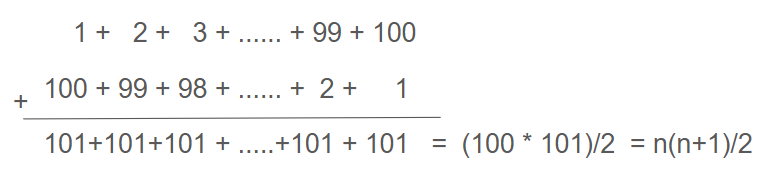
Figure 2: How Gauss quickly calculated the sum of the first 100 natural numbers.¶
Note
In non-rectangular loops, the number of times the inner loop runs can be calculated with the sum of natural numbers formula n(n+1)/2 where n is the number of times the outer loop runs or the maximum number of times the inner loop runs.
4.5.4.  Programming Challenge : POGIL Analyzing Loops¶
Programming Challenge : POGIL Analyzing Loops¶
We encourage you to do this activity as a POGIL (Process Oriented Guided Inquiry Learning) group activity. POGIL groups are self-managed teams of up to 4 students where everyone has a POGIL role and works together to solve the problems, making sure that everyone in the team participates and learns.
Do the following exercises in your group. Make sure you draw the trace tables keeping track of all the variables in the loops. Use the formulas to determine how many times the loops run. If your group finishes early, do some of the multiple-choice problems in the 4.6 Practice and Summary section of this unit.
- 40
- This would be true if the outer loop executed 8 times and the inner 5 times, but what is the initial value of
i? - 20
- The outer loop executes 7-3+1=5 times and the inner 4-1+1=4 so this will print 5 * 4 = 20 stars.
- 24
- This would be true if the outer loop executed 6 times such as if it was
i <= 8. - 30
- This would be true if the inner loop executed 5 times such as if it was
y <= 5.
4-5-7: How many times does the following code print a *?
for (int i = 3; i < 8; i++)
{
for (int y = 1; y < 5; y++)
{
System.out.print("*");
}
System.out.println();
}
- A rectangle of 8 rows with 5 stars per row.
- This would be true if i was initialized to 0.
- A rectangle of 8 rows with 4 stars per row.
- This would be true if i was initialized to 0 and the inner loop continued while
y < 5. - A rectangle of 6 rows with 5 stars per row.
- The outer loop executes 8-2+1=6 times so there are 6 rows and the inner loop executes 5-1+1=5 times so there are 5 columns.
- A rectangle of 6 rows with 4 stars per row.
- This would be true if the inner loop continued while
y < 5.
4-5-8: What does the following code print?
for (int i = 2; i < 8; i++)
{
for (int y = 1; y <= 5; y++)
{
System.out.print("*");
}
System.out.println();
}
- A rectangle of 9 rows and 5 stars per row.
- Did you notice what i was initialized to?
- A rectangle of 6 rows and 6 stars per row.
- It would print 6 rows if it was
i < 9. - A rectangle of 7 rows and 5 stars per row.
- It would print 5 stars per row if it was
j > 1. - A rectangle of 7 rows and 6 stars per row.
- The outer loop executes 9 - 3 + 1 = 7 times and the inner 6 - 1 + 1 = 6 times.
4-5-9: What does the following print?
for (int i = 3; i <= 9; i++)
{
for (int j = 6; j > 0; j--)
{
System.out.print("*");
}
System.out.println();
}
- 15
- The outer loop executes 4-0+1=5 times and the inner loop 2-0+1=3, so hi is printed 5*3 = 15 times
- 12
- The outer loop runs 5 times for i = 0, 1, 2, 3, 4.
- 10
- The inner loop runs 3 times for j = 0, 1, 2.
- 8
- The outer loop runs 5 times for i = 0, 1, 2, 3, 4.
4-5-10: Consider the following code segment. How many times is the string “Hi!” printed as a result of executing the code segment?
int i = 0;
while (i <= 4)
{
for (int j = 0; j < 3; j++)
{
System.out.println("Hi!");
}
i++;
}
4.5.5. Summary¶
A trace table can be used to keep track of the variables and their values throughout each iteration of the loop.
We can determine the number of times a code segment will execute with a statement execution count. This is called run-time analysis.
The number of times a loop executes can be calculated by
largestValue - smallestValue + 1where these are the largest and smallest values of the loop counter variable possible in the body of the loop.The number of times a nested for-loop runs is the number of times the outer loop runs times the number of times the inner loop runs.
4.5.6. Loop Analysis Game¶
Try the game below to practice loop analysis. Click on Loops and click on the number of times the loop runs. For an added challenge, try the check boxes for Backwards, Do While, and Nested. We encourage you to work in pairs and see how high a score you can get.


