9.9.7. Picture Lab A9: Simple Edge Detection¶
9.9.7.1. Edge Detection¶
Detecting edges is a common image processing problem. For example, digital cameras often feature face detection. Some robotic competitions require the robots to find a ball using a digital camera, so the robot needs to be able to “see” a ball. One way to look for an edge in a picture is to compare the color at the current pixel with the pixel in the next column to the right. If the colors differ by more than some specified amount, this indicates that an edge has been detected and the current pixel color should be set to black. Otherwise, the current pixel is not part of an edge and its color should be set to white (Figure 1).
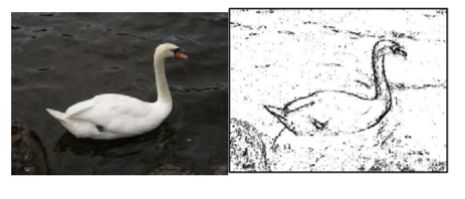
Figure 1: Original picture and after edge detection¶
How do you calculate the difference between two colors? The formula for the difference between two points (x1,y1) and (x2,y2) is the square root of ((x2 - x1)2 + (y2 - y1)2 ). The difference between two colors (red1,green1,blue1) and (red2,green2,blue2) is the square root of ((red2 - red1)2 +(green2 - green1)2 +(blue2 - blue1)2 ). The colorDistance method in the Pixel class uses this calculation to return the difference between the current pixel color and a passed color.
The following method implements this simple algorithm. Notice that the nested for loop stops earlier than when it reaches the number of columns. That is because in the nested loop the current color is compared to the color at the pixel in the next column. If the loop continued to the last column this would cause an out-of-bounds error.
public void edgeDetection(int edgeDist)
{
Pixel leftPixel = null;
Pixel rightPixel = null;
Pixel[][] pixels = this.getPixels2D();
Color rightColor = null;
for (int row = 0; row < pixels.length; row++)
{
for (int col = 0; col < pixels[0].length-1; col++)
{
leftPixel = pixels[row][col];
rightPixel = pixels[row][col+1];
rightColor = rightPixel.getColor();
if (leftPixel.colorDistance(rightColor) > edgeDist)
leftPixel.setColor(Color.BLACK);
else
leftPixel.setColor(Color.WHITE);
}
}
}
You can test this with the edgeDetection method below.
Picture Lab A9: Run to see edgeDetection working.
1. Notice that the current edge detection method works best when there are big color changes from left to right but not when the changes are from top to bottom. Add another nested loop that compares the current pixel with the pixel below it and sets the current pixel color to black as well when the color distance is greater than the specified edge distance.
Picture Lab A9: Improve the edgeDetection method by adding another nested loop that compares the current pixel with the pixel below it and sets the current pixel color to black as well, when the color distance is greater than the specified edge distance.
Work in groups to come up with another algorithm for edge detection and test it below.
Picture Lab A9: Come up with another algorithm for edgeDetection in a method called myEdgeDetection.
Choose from these images in this lesson. To use your own images, you can fork this replit.com Swing project or this alternative replit.com project (click output.jpg to see the result) or download the project files form replit to your own IDE.
swan.jpgtemple2.jpg9.9.7.3. Steganography Lab¶
If you enjoyed this lab and have time, continue on with the Steganography Lab that explores hiding messages in images.


